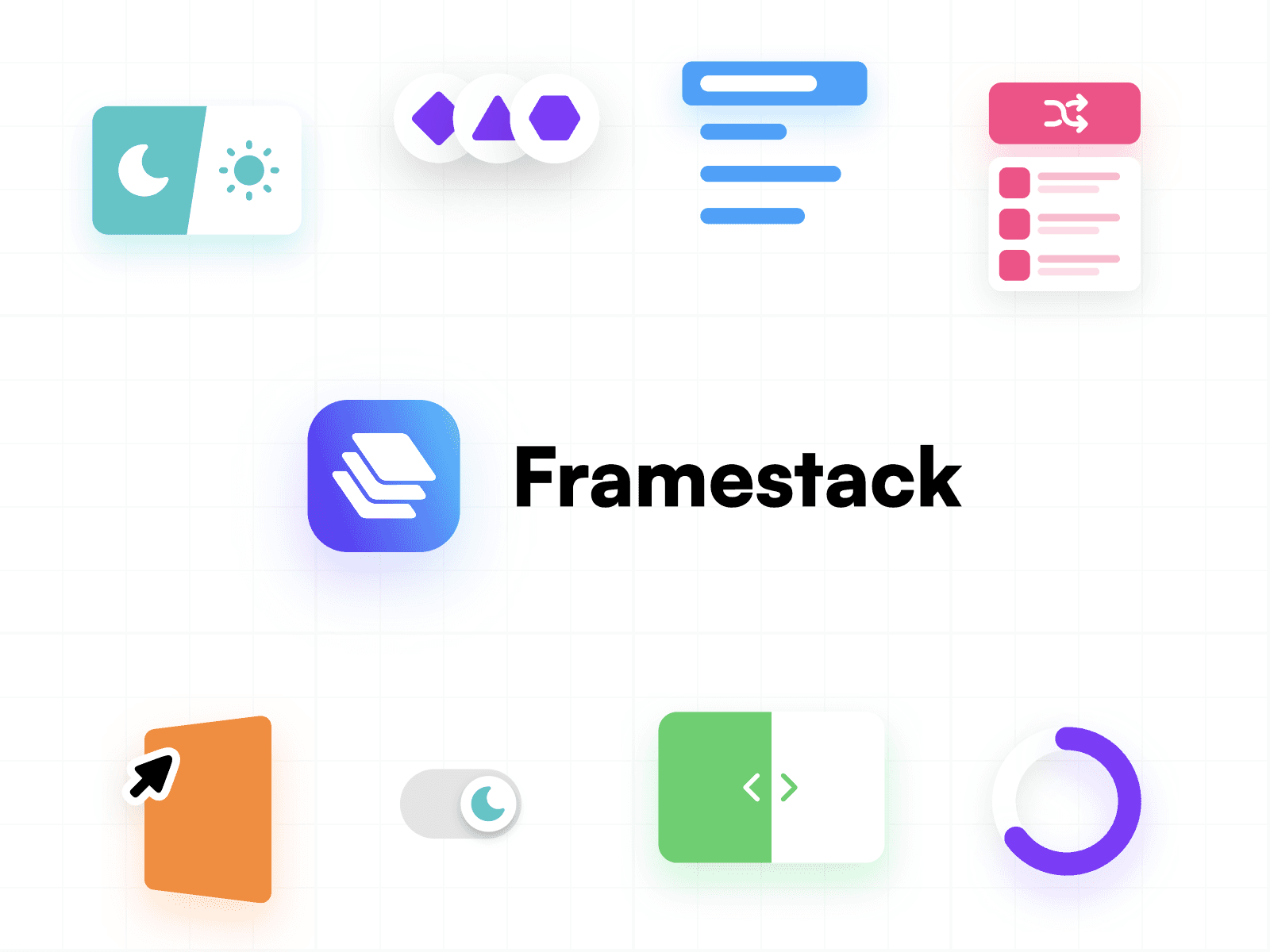Supercharge your Framer site with plugins and components
Framestack is the ultimate component library for designers building websites with Framer.
Trusted by over 5,000 designers who build websites with Framer
Testimonials
See what over 1,000 happy customers are saying.

Matt Theuma
Product designer at Unity
"I bought both because I loved the attention to detail and quality of both your components, so I wanted to support your work! They looked great by default!"
Theme Toggle, Before & After Image Slider • Jan 3, 2024

Matt Bailey
Founder of High Line Design
"Overall, great work and love the components you’ve built. I've used almost all of your components in different projects and they work amazing and haven’t had any issues or conflicts. Thanks for the amazing work!"
Framestack • Mar 29, 2024

Amihai Loven
Creative Threads
"Your template is a lifesaver for my long-term project. It’s finally taking shape, thanks to the clarity your design brings. Really looking forward to seeing it live and getting some eyes on it! Totally impressed by your responsiveness, and quality of service."
Documint • Dec 13, 2023

Vishal Sehgal
"Your generosity and support mean a lot to me, and I truly appreciate your willingness to make the template more accessible for my project. Your excellent customer service and consideration have not gone unnoticed. I have purchased it and I am excited to utilize the template, and your support has made a significant impact."
Documint • Feb 10, 2024

Matt Theuma
Product designer at Unity
"I bought both because I loved the attention to detail and quality of both your components, so I wanted to support your work! They looked great by default!"
Theme Toggle, Before & After Image Slider • Jan 3, 2024

Matt Bailey
Founder of High Line Design
"Overall, great work and love the components you’ve built. I've used almost all of your components in different projects and they work amazing and haven’t had any issues or conflicts. Thanks for the amazing work!"
Framestack • Mar 29, 2024

Amihai Loven
Creative Threads
"Your template is a lifesaver for my long-term project. It’s finally taking shape, thanks to the clarity your design brings. Really looking forward to seeing it live and getting some eyes on it! Totally impressed by your responsiveness, and quality of service."
Documint • Dec 13, 2023

Vishal Sehgal
"Your generosity and support mean a lot to me, and I truly appreciate your willingness to make the template more accessible for my project. Your excellent customer service and consideration have not gone unnoticed. I have purchased it and I am excited to utilize the template, and your support has made a significant impact."
Documint • Feb 10, 2024

Matt Theuma
Product designer at Unity
"I bought both because I loved the attention to detail and quality of both your components, so I wanted to support your work! They looked great by default!"
Theme Toggle, Before & After Image Slider • Jan 3, 2024

Matt Bailey
Founder of High Line Design
"Overall, great work and love the components you’ve built. I've used almost all of your components in different projects and they work amazing and haven’t had any issues or conflicts. Thanks for the amazing work!"
Framestack • Mar 29, 2024

Amihai Loven
Creative Threads
"Your template is a lifesaver for my long-term project. It’s finally taking shape, thanks to the clarity your design brings. Really looking forward to seeing it live and getting some eyes on it! Totally impressed by your responsiveness, and quality of service."
Documint • Dec 13, 2023

Vishal Sehgal
"Your generosity and support mean a lot to me, and I truly appreciate your willingness to make the template more accessible for my project. Your excellent customer service and consideration have not gone unnoticed. I have purchased it and I am excited to utilize the template, and your support has made a significant impact."
Documint • Feb 10, 2024
© 2026 Framestack LLC
© 2026 Framestack LLC
© 2026 Framestack LLC